
Moth to the Moon
A downloadable game for Windows
== About the Game ==
Moth to the Moon is a puzzle game about manipulating the layout of your environment to forge a path to the exit. Take on the many pre-built levels in the main scenario or share the codes for your own custom levels with your friends!
Bloodsiphon Tower mysteriously emerged one night in a chaos of fire and lightning! Its eerie appearance gives the illusion of a gargantuan mosquito's proboscis that has drained all of the life from the surrounding forest. However, it's possible that the structure could reach all the way to the moon! Can you help Sue, a young and wingless moth, outwit the tower's traps and find her way to the top?
To aid her in her quest, Sue possesses a magical wand with the power to manipulate space. The jewel at the end of the wand contains a miniature dimension where objects Sue points the wand at are transported to; she can then point the wand at another empty location to return the object elsewhere. Use this fascinating ability to alter the tower and solve its riddles!
== Features ==
- Many characters and locations to encounter on your quest!
- 50 stages in the main scenario to challenge and conquer!
- Multiple varied boss encounters to spice up the gameplay!
- Hidden rewards to encourage replayability and exploration!
- A robust level editor packed with all of the stage elements!
- A save file to allow easy sharing of custom levels!
- Additional unlockable content for dedicated players!
== Controls ==
-- General Controls --
- F1 / F2 / F3 / F4 keys: Adjust window size between 1x, 2x, 3x, or 4x resolution
- F5 key: Adjust window size to best-fit resolution
-- Menu Controls --
- Arrow keys: Navigate menu options
- Z / Y / W keys: Select the current menu option (or advance, in a cutscene)
- X key: Return to the previous menu
- Enter key: Open the quick level selector (or skip the current cutscene)
-- Game Controls --
- Arrow keys: Move Sue or the wand reticule (or the screen, while paused)
- Z / Y / W keys: Wield or activate the wand (or show a hint, while paused)
- X key: Cancel wielding the wand (or reset a level, while paused)
- Enter key: Pause the game
- Escape key: Return to the level selection screen, while paused
-- Editor Controls --
- Arrow keys: Navigate the level template or the object list
- Z / Y / W keys: Place objects in edit mode or select an object type in object mode
- X key: Exit edit mode or object mode
== Development Status ==
Current version: 1.6.0.3 (In Your Galaxy, May-be!)
Additional background music and new sound effects might be coming sometime in the future.
Download
Development log
- Version 1.6.0.3 "Hotfix!"Dec 24, 2024
- Version 1.6.0.2 Polish Update!Oct 06, 2023
- Version 1.6.0.1 Mini-Update!May 23, 2023
- In Your Galaxy! Moth to the Moon Updated to Version 1.6!Sep 16, 2022
- Cinematic Theater! Version 1.5.0.2 Mini-Update!Dec 03, 2021
- EVERY SINGLE TIME. Version 1.5.0.1 Hotfix!Nov 08, 2021
- It's Finished! Moth to the Moon Updated to Version 1.5!Nov 07, 2021
- Confrontation! Moth to the Moon Updated to Version 1.4.2!Jun 17, 2021
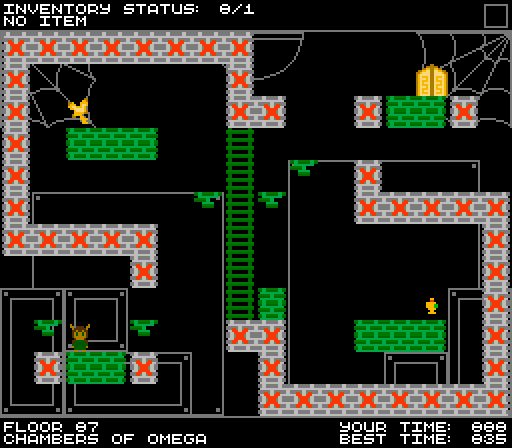
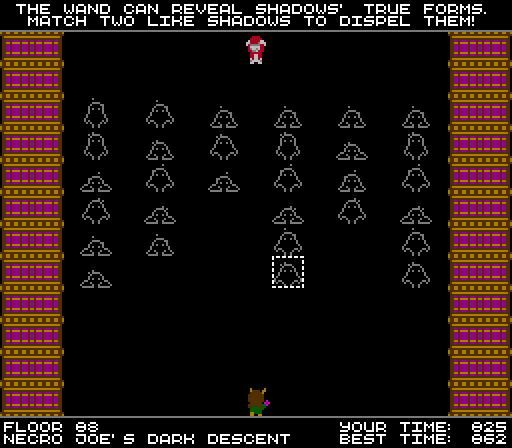

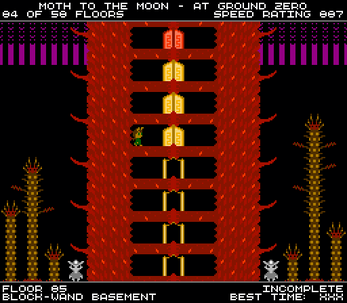
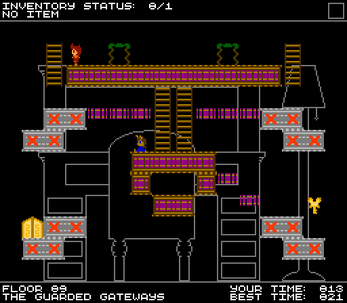
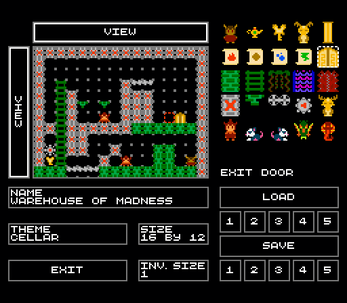
Comments
Log in with itch.io to leave a comment.
Yes
An original puzzler with lots of charm and room for creativity. Keep up the good work!
Nice! I like the idea for this platformer puzzle game. I also like the movement, the way you can take a step forward or hold the button to advance. I've been trying to do the same for top-down games - it's not easy!
Thanks for playing! I'm glad you enjoyed this.
The player character is aligned to a 16x16 grid, and all movement inputs and state changes are ignored until she realigns with the grid. I accomplished this by having the input keys simply adjust variables and do little else; a block of code that is run whenever Sue is aligned with the grid contains all the movement and state-changing behavior.
That's really interesting, I definitely got a deeper understanding of the problem from that explanation. I'm going to try to come up with a solution based on what you said there. I guess what I have a problem thinking about is how to align the player to a grid, how to actually connect the player x and y coordinates to a grid. Anyway thank you for taking the time explaining that.
Looks really promising! I love the sprites you did for this. You have a very cute art style. The level editor is also a very cool addition to a game like this, since I could see many applications for the mechanics that you've already implemented. Keep up the great work. :)
Thank you for the kind words! I'm glad you like the spritework and level editor. I'll try to add some more stuff to the editor and get more creative with level design in future updates.
this is a really novel idea for a puzzle game! i'm seeing loads of potential applications already with the systems you have here. off the bat, i'd say a reset button would be nice, since you can pretty easily screw yourself over. also, is there a way to turn without moving?
Hey, thanks for trying this out!
While you have the wand pulled out, you can choose which direction you want to face and use it in. I ended up making a few quality-of-life changes already, so in the next version, you'll be able to press X to reset the current level while paused.